
Backup Management for Docker-based Applications
Docker is an extremely popular tool in the developer community—according to the StackOverflow 2022 survey, it is the most widely used tool among...

Join the 10,000+ developers, agencies & businesses using SnapShooter

With SnapShooter, you can watch the progress of your backups in real time. You don't have to supervise your backups, of course, but we find these logs to be a great debugging tool when first setting up a new service. Our backup process and logs are broken into easy-to-understand steps, so you can monitor the process from initial connection to completion.
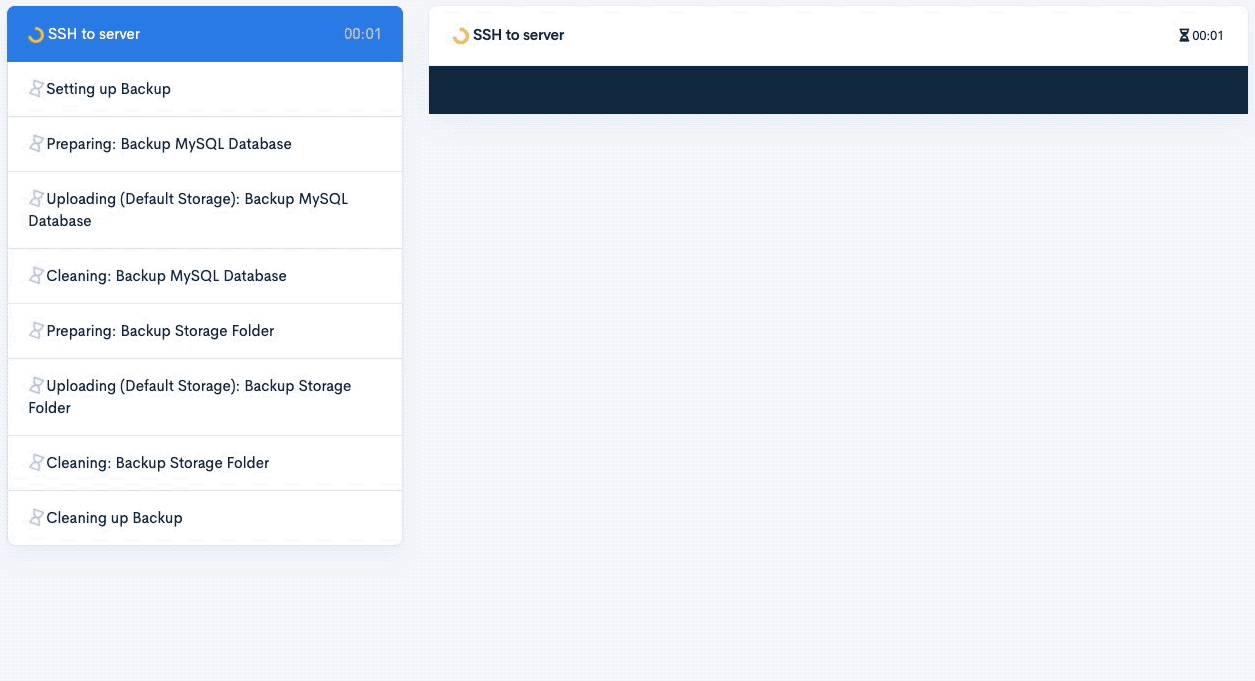
While our goal is for every backup to be totally smooth, sometimes things can go wrong. With SnapShooter, you can setup multiple email addresses to receive alerts and notifications, so you and your team will always be in the loop. We'll send you a summary of the errors we received so you can investigate and find the issue. You can always view your full backup logs at SnapShooter.
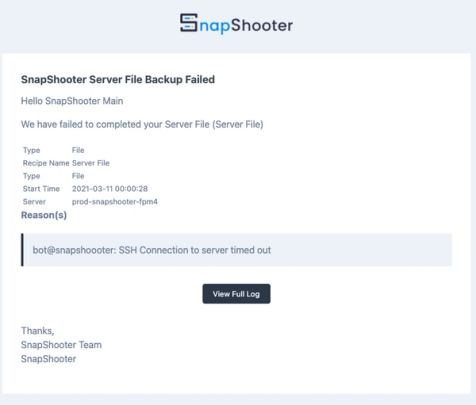
If you don't have a preferred storage provider, or haven't had the time to research vendors, we invite you to check out SnapShooter Storage. We've built a robust storage network that lives on top of Amazon S3. This gives us the power and redundancy of AWS - and we feel our system can be easier to use, especially if you're new to cloud storage. SnapShooter Storage is available in every AWS region around the world, including inside the European Union, the United Kingdom, the United States and more. We want our storage to meet your data complaint needs. By using AWS, we are offering customers 99.999999999% (that's 11 9s) of durability. That's a lot of durabilities and means your data is safe and secure at all times.

When running a backup process, it's critical to keep an eye on your server resources. Backups take resources to run, and it's critical that your backup processes don't max out your server. This can affect application performance, which is never good. SnapShooter monitors your server's performance during backup processes to make sure everything is running as intended. If you do see a spike in networking or CPU usage, you can easily tweak your settings in SnapShooter to reduce the load. For example, if you are seeing a large network spike as you move data, you can limit upload speeds. You can also monitor CPU steal. This is critical if your application lives on a platform like AWS where you can run out of CPU credits or other throtting your host may do.
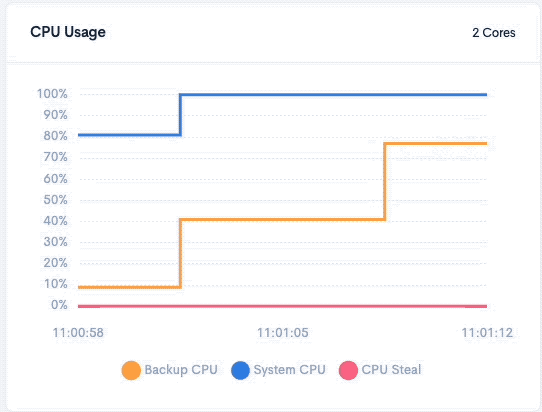
Backup Your Applications, Databases and File Systems Everyone's backup needs are different and SnapShooter gives you the ability to create a backup job that handles multiple files, services and more. For example, if you are running WordPress, you can backup your application files, and then also generate a MySQL backup. SnapShooter consolidates those processes into one, and we handle it all for you behind the scenes.

Serverless hosting continues to grow in popularity, and based on feedback from our customers, we've added support for running backups of services including managed databases. You can backup these services without the need to run your own backup server. We make use of AWS Fargate and EC2 to provide backup servers that we route through a private network to a fleet of NAT gateways seen on the IP whitelist. This gives us multi-AZ support. We strive for three AZs where possible. An up-to-date list of regions and IPs can be found in the documentation
SnapShooter is an absolutely invaluable tool for keeping servers backed up, very easy to get everything setup and running. Best of all, you’re in full control of your backup data.
SnapShooter has amazing first-party support for most S3-compatible storage providers. Furthermore, we allow you to customize the storage to meet your business needs, including choosing the endpoint or storage location of your choice. AWS S3 DigitalOcean Spaces Filebase Wasabi Backblaze B2 Upcloud ScaleWay Don't have a storage provider? No worries. SnapShooter also has its own S3-Compatible storage, built on top of Amazon Web Services. If you're new to backing up, this can be an easy way to get started protecting your data.
We are an ISO 27001 audited business and pride ourselves on security. You can enable 2fa on your account, all SSH keys are 4096-bit RSA. You can encrypt backups with OpenSSL RSA encryption and limit access based on our IP ranges.
Some backup providers recommend you set up multiple backup jobs of the same resource depending on the schedule. We think this is wasteful of resources, bandwidth and money. When SnapShooter runs a backup, we tag it with the frequency so you can quickly determine when your backup was run. We also use these tags as part of our automated pruning process. Your weekly backup can count as a daily, weekly, and monthly backup (if the dates fall this way,) so you aren't taking 3 backups, you're running 1 process. When it's time to prune that backup in the future, we'll use these tags to make sure your retention policies are being met.
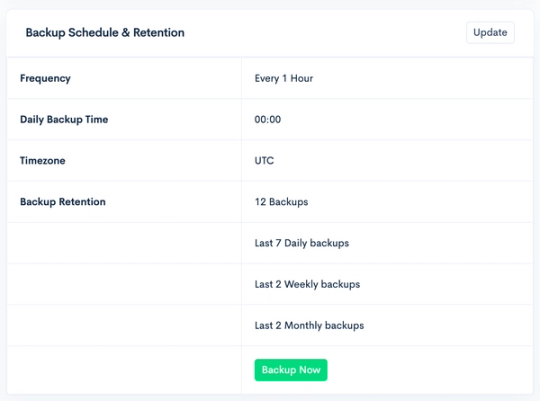
We aren't fans of services that put arbitrary limits on the number of users a company or team can have. Who are we to put limits on how you access your own servers and data? With SnapShooter, we allow all of your team members to have their own login (with 2FA!) so you don't have to share passwords across departments. Adding or removing team members is as easy as ticking a box.
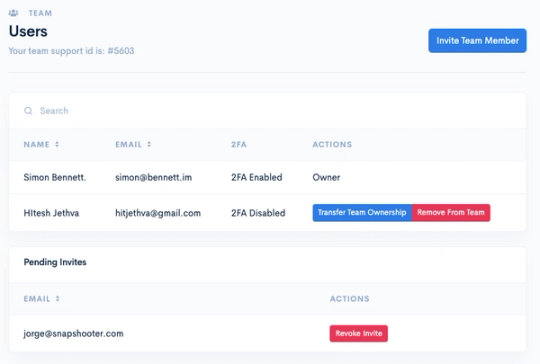
Each cloud provider has different processes and procedures to restore a backup. SnapShooter automates this process to make restoring a backup or snapshot easy. Simply login to your cloud provider select the correct snapshot backup and restore, just click and watch. SnapShooter's backup engine restores most types of backups automatically. Not only will we take the backup using our state of the art system, we'll stream it back to your provider just as fast. All you have to do is select the file(s) you want to restore, confirm your choices, and SnapShooter will do the rest, making sure your files are restored quickly and, most importantly, correctly. You can monitor the progress right from your SnapShooter dashboard.
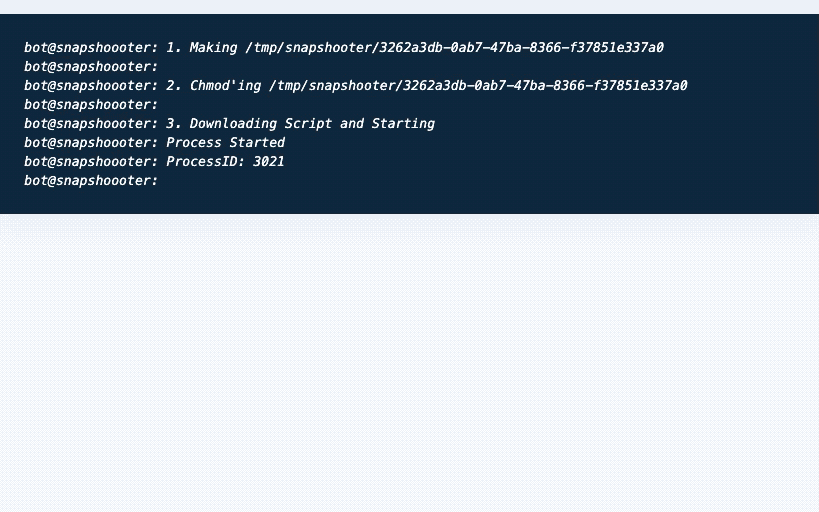
SnapShooter's Snapshot system ensures that you control your data. Your backups live where and with whom you want them to. This allows you to keep your data anywhere, such as close to your server location for quick backups and restores. If you use DigitalOcean, you can easily transfer your data to a secondary region. This is great for redundancy and data security.

I have been looking for a tool like SnapShooter for ages; for the first time, I feel I have implemented the 3-2-1 backup strategy correctly and with ease. All thanks to SnapShooter
I feel like I have a secure and redundant backup strategy now, which was impossible before. SnapShooter's support is fantastic, nothing alike on that front.
Discover perspectives from backup experts around data retention, trends, operations - all to help you determine your best path forward.

Docker is an extremely popular tool in the developer community—according to the StackOverflow 2022 survey, it is the most widely used tool among...

SnapShooter, now part of DigitalOcean, has been at the forefront of simplifying cloud backups for startups and small and medium businesses (SMBs)....

In 2017, Simon Bennett founded SnapShooter—a backup and recovery solutions provider to back up your servers, databases, and applications. The product...