
Backup Management for Docker-based Applications
Docker is an extremely popular tool in the developer community—according to the StackOverflow 2022 survey, it is the most widely used tool among...
We have created a simple way you can schedule daily backups of your droplets and volumes. You can then customise rotation policies for daily, weekly, and monthly backups.

Trusted by DigitalOcean customers to take over 8 million snapshots
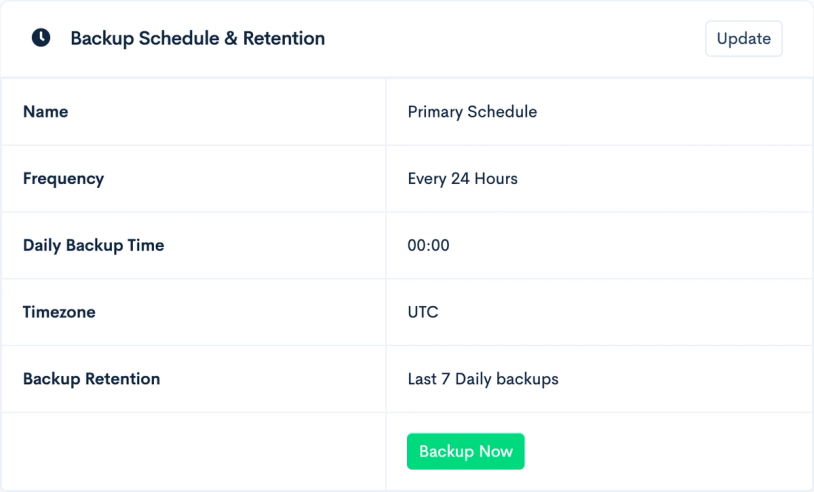
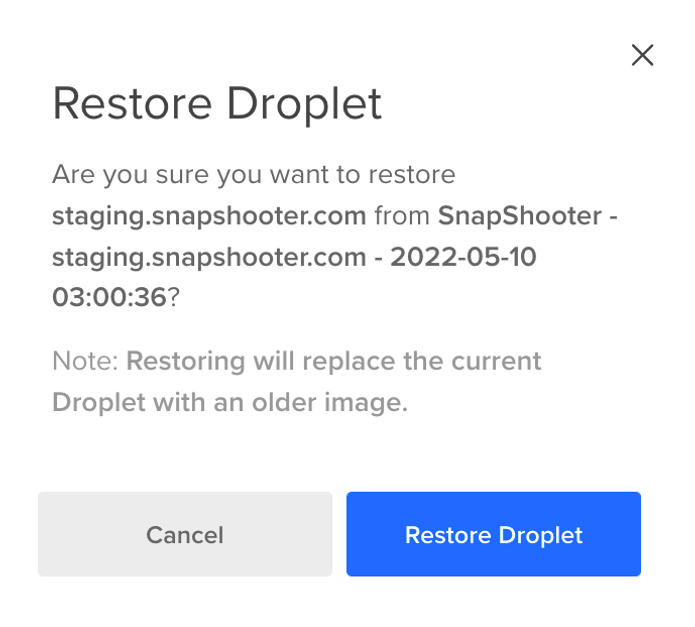
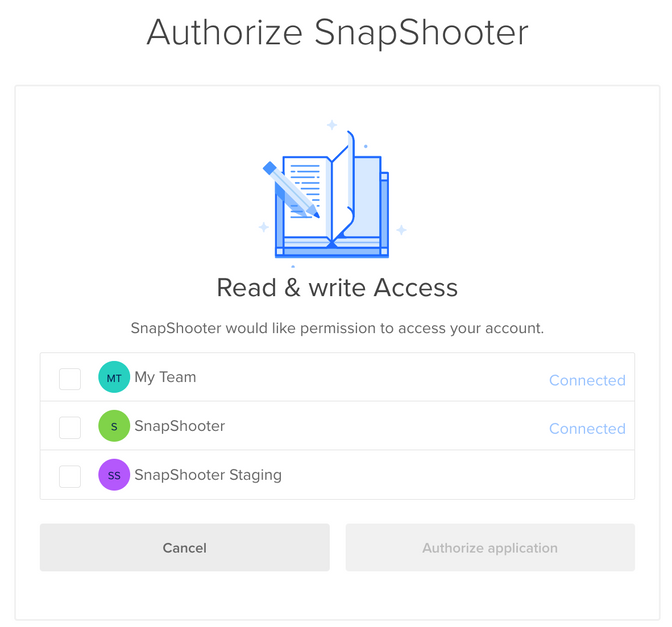
Sometimes weekly backups are not enough, marry SnapShooter with your DigitalOcean account and unlock up to hourly backups.
Daily to Hourly Droplet Backups
Daily to Hourly Volume Backups
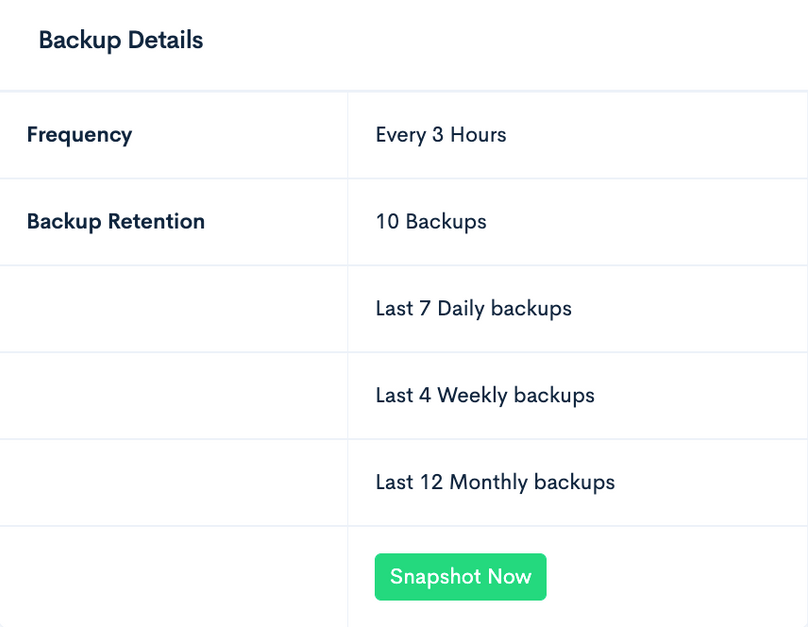
Don't keep all your Snapshots just in the region that your servers was located; our replication feature allows you to select a second data center for your Droplet snapshots to be transferred to after we have made a backup.
Restore your Droplets easily in a second region
Protect against DigitalOcean regional outages
Weekly backups are perfect for some businesses, but the time may come when you want more frequent DigitalOcean backups. This is where SnapShooter is here to help. Connect SnapShooter to your DigitalOcean account and let us manage your snapshot backups for you. With us, you can schedule your DigitalOcean Snapshots to happen far more frequently. We support hourly up to daily backups of your droplets and volumes. We support taking backups every 1, 2, 3, 4, 6, 12 and 24 hours, giving you a full range of options to safeguard your data.

DigitalOcean does not offer a SnapShot/Backup service for volumes.

DigitalOcean Managed PostgreSQL
Backup a DigitalOcean Managed PostgreSQL to your external storage
Learn moreCan't find the answer you're looking for? Reach out to our customer support team.
DigitalOcean uses a snapshot based system that creates a point-in-time backup of the current state of your Droplet. The system can work without powering down the droplet and provides a system level backup. DigitalOcean call their snapshots crash-consistent backups meaning the system captures all data on the disk in exactly the state it was at a single point of time (requested snapshot time), meaning your data will be in a consistent state. You do have to remember it only backup data writes to disk at the time, any pending disk writes in memory for example, will not be included. The host machine makes a SnapShot of the guest VM (your droplet) using the copy-on-write implementation, once completed the snapshot is sat on the Host machine and transferred to off-server storage within the DigitalOcean data-center. The copying of the host machine can be the slowest part depending on how busy your host machine is and current loads.
DigitalOcean SnapShot backups are a way to perform a backup yourself of your droplet or volume. You can have as many as you want and you just pay the simple storage fee of $0.05 per GB per month. This enables you to backup your Droplets and Volumes frequently however you then need to manage this yourself. This is where SnapShooter comes in, we use the DigitalOcean SnapShot process to take Digital ocean backups and then manage the backups lifecycle. We can even transfer them to a second region automatically if required
You can make backups of your droplets in any DigitalOcean region. We can also copy your snapshot to a second region if required.
DigitalOcean volumes are SSD based storage attached to a droplet, that can be up to 16TB in size. You can attach only one to a droplet. They are treated like locally attached storage and can be partitioned, formatted and managed as you would do with a normal attached disk in linux. You can reattach them to a different droplet in the same region (it cannot be attached to two at once) and the size can be increased without powering down the droplet. It's not possible to decrease the size of a DigitalOcean Volume. It is advised to take a snapshot before resizing. It's simple to get started. Simply connect your account, then choose whether to backup every hour or every day. We'll make sure your backups run like clockwork, so you're never out of date. Start backup up your Volumes today, and have one less thing to worry about.
Volumes are not included in DigitalOcean Backups or Snapshots however you can backup/snapshot them on their own, and this is where SnapShooter can help! Snapshots on volumes are on-demand disk images. Volume snapshots saves all of the content on the volume, and can be used to create new volumes. DigitalOcean encrypts their snapshots at rest. Only data currently written to the disk is backed up, any pending disk writes in memory will not be included. Unlike DigitalOcean Droplet Snapshots, volume snapshots are instant.
Creating a snapshot of a Droplet does not capture block storage volumes attached to the Droplet. You can create snapshots of block storage volumes separately. Snapshots of block storage volumes cannot be moved between regions or transferred to different DigitalOcean accounts. You can store up to 25 snapshots of a given volume. Delete old snapshots to make room for new ones.
Like the Droplet snapshots, it is not possible to download snapshots, DigitalOcean does not allow users to perform a snapshot download and thus we can't offer it.
The Digitalocean backup stores the whole system of your Snapshot in the Digitalocean infrastructure.
You can use SnapShooter as a third-party tool to backup all your Digitalocean data.
Backups are independent, self-contained files that do not require cross-file dependencies to restore a VM, whereas snapshots depend on dependent files for VM restoration.
While backups are all about redundancy, replication is about avoiding downtime, and snapshots make it possible to access previous versions of data.
For each Backup Run, the exact amount is 5% of your Droplet/Volume price. Since they always keep 4 of them active, that is 20%.
You should use Digitalocean backups in either of the two: 1. Whenever a Droplet is deployed for a single, inappropriate project. 2. When your application's sensitive technical blocks have already been securely backed up, and your Droplet is mainly used to host application code.
We use Snapshooter for managing our DigitalOcean backups. The service is robust, easy to use, and gives us full control of our backup schedules.
Watch the way your data flows from source to the storage you decide.
SnapShooter communicates with DigitalOcean via API to schedule and manage snapshots. Your data stays within your DigitalOcean account.
Discover perspectives from backup experts around data retention, trends, operations - all to help you determine your best path forward.

Docker is an extremely popular tool in the developer community—according to the StackOverflow 2022 survey, it is the most widely used tool among...

SnapShooter, now part of DigitalOcean, has been at the forefront of simplifying cloud backups for startups and small and medium businesses (SMBs)....

In 2017, Simon Bennett founded SnapShooter—a backup and recovery solutions provider to back up your servers, databases, and applications. The product...