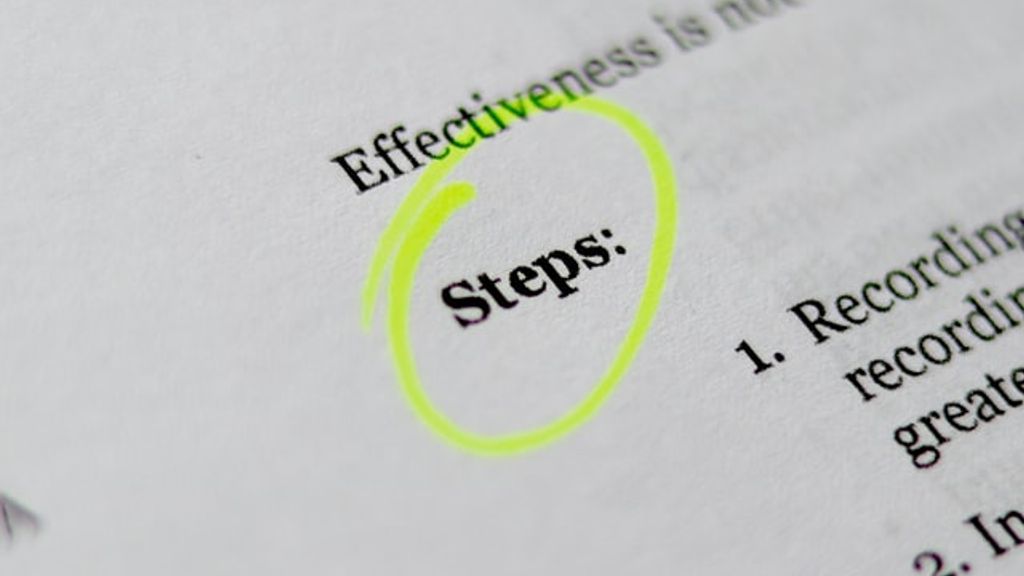Introduction
With the increase in digitalized business, the need to get a backup for your essential data is a must. Data has become more valuable for many small to medium-sized business houses, large enterprises, and individuals nowadays. The more we are switching to cloud services, the more we have the threat of malware attacks and data breaches. The vital question is your company prepared for the upcoming disaster? Cybersecurity has emerged as the best solution for many organizations, yet there are many practices that one must follow from their end to protect the data loss. As a result, one needs to make sure they have a solid backup strategy to combat in case a disaster strikes.
Maintaining regular backups is similar to providing insurance to your company against a data-loss catastrophe. It is essential to have a well-defined plan in advance to keep your vital data protected against any disaster type - ransomware, flood, or power outage. In this post, we have listed some of the basic practices, tips, and strategies every organization must follow in order to create a solid backup. It is vital to have a backup strategy that protects and provides quick, seamless recovery with guaranteed business continuity.
Save Time for Tomorrow by Spending a Bit Today
Imagine if you don't have a backup and due to any reason, such as ransomware attack or power outage, you lose all your data. What will happen next? You will have to recreate all the data from scratch that will take a lot of your time, energy, and money. Thus, it is better to invest a small amount of money and time in creating a backup plan today, so you don't have to spend an extra hour performing the burdensome task of recreating the lost data tomorrow.
On-Premises and Remote Backup Approaches
Data backup is the practice of safeguarding your data against any disaster or malicious event by creating a copy of the physical or virtual files or database in a secondary location. There are two approaches followed for backup: on-premises backup and remote backup.
On-Premises Backup
In an on-premises setup, you can create a copy of your data manually or automatically onto in-house storage devices, such as another hard drive, shared drive, disks, tape drives, or any other media. Most companies prefer on-premises backup for its simplicity, faster recovery options, low latency, and security. Following this approach, you always have your data in hand and can access it whenever needed. But, the drawback of an on-premises backup approach is you are vulnerable to loss by theft or damage.
Remote Backup
Under the remote backup approach, the system automatically shares the copied data or files to a remote centre at specific intervals. All you need is to install software on the computer you want to create a backup for. Secondly, set up a backup schedule, select the files you want to create a backup for, and proceed. The installed software will automatically create backups at specific intervals as scheduled.
Here you do not require to invest extra in backup equipment. There are small nonprofit organizations with a minimum of 2 - 10 people that need a backup plan for fundraising campaign documents, donor lists, or financial data. They lack the knowledge and expertise to install dedicated on-site storage. Thus, the remote backup approach is an ideal choice for such nonprofit organizations.
Another benefit of practising the remote backup approach is automation. When we manually create backups, we often miss copying the files or data due to a busy schedule. But with the remote backup approach, everything is under the control of the software. It creates a copy as per the scheduled time without any delay.
The only setback with this approach is you require Internet access to recover your backed-up data. You might face a delay in recovering your files if the Internet connection is not working. You will need to wait unless the connection is restored. Also, as you will be sending your data remotely, chances of a data breach, hacking, ransomware are possible. Thus, the only solution is to choose a secure and reliable provider. Make sure that your data is encrypted before transmission to the backup centre.
Best Practices for Creating Backup
1. Create a Plan or Strategy
Pen down your backup plan that clearly states:
what data needs to be copied
where to store the backup
how often will your system create a backup
list the person or system responsible for performing backups, and
who has been assigned to monitor if the data is successfully copied and stored in a safe place.
2. Do not limit your thought process to only storage spaces like offices and computers
It is best to keep a data copy of all computers, laptops, or servers in large enterprises or small to medium-sized offices. Also, it is more useful if you have multiple secure locations to keep a backup. But have you ever thought about the other places such as home computers or mobile devices your staff members would be using? Or what about your website backup? Did you ever think if your emails have a backup plan?
Hence, it is vital to think in all directions and strategize a plan that can keep you safe from unwanted losses or damage. Make sure to generate a list of files or information that are essential and how to create their backups.
Do not just maintain a hard copy, as in many cases, you need to maintain regular backups. For example, Government forms, such as 501(c)(3) paperwork, Contracts, Leases, HR information, and more must be kept in a file cabinet and electronically stored as a backup for security purposes.
3. Make Crucial Date your Priority
You must classify your data based on its importance. You need to choose what you can afford to lose if the disaster occurs and what you need to keep safety first. According to which schedule backup intervals. For any organization, database and accounting files are the crucial assets that must be regularly updated as a backup. Similarly, a few nonprofit organizations perform a lot of data entry work, so a backup of each major data-entry session is the first priority. When classifying these data, do not miss the documents, folders, and email files. Make sure to create a week-wise backup for this category.
It is not compulsory to maintain a backup for all hard drives as most of the space is occupied with the operating system and program files in each system, which can be easily reloaded if needed through CD.
4. Store and Protect the Backup
It is vital to make sure that you are storing your backup in a safe and secure environment. For example, if you are going with an on-premises backup approach, it is best to secure backup in a safe deposit box or at two different locations. Also, ensure that you perform a set of off-site backups once a week. However, in some cases, organizations are aware of natural disasters, which is why they think of broader solutions beforehand.
Similarly, if you are going with the local and remote backup solutions, make sure you have a Plan B if hit by the same disaster.
For example, if you have your headquarter and branches in the same city and you are maintaining backup within your reach (in the same city), then there is no benefit. In the case of natural disasters, there are high chances that one catastrophe will destroy both areas. As a result, you will have nothing in hand as a backup. Thus, always try to maintain backup at distant locations if you are aware of the natural disasters for a location.
5. Plan how to access critical data and files
Consider you have a backup at a safe place, but what if you need it urgently but have no internet connectivity. What if you are in an unexpected scenario where you can't delay recovering this information. With no internet connection, you cannot access online services. Thus, it is essential that you think about every aspect and plan how to access critical data and files if such a scenario occurs. Where else can you store these files?
6. Test your Backups
The software you will be used for creating backups must have a full read-back verification. Strategize how to recover and restore backup files. Make a copy of recovery files and store in another computer at other location so that you can test your backups. Follow the above-listed strategies to create an effective backup system.