
Backup Management for Docker-based Applications
Docker is an extremely popular tool in the developer community—according to the StackOverflow 2022 survey, it is the most widely used tool among...
External Craft CMS backups, database and files all handled
Backup one server, database, or application for free forever.
Read our Privacy Policy.

Back up your Craft CMS with total ease, no longer require plugins or cron scripts to secure your database and assets. Let SnapShooter handle all of the nitty-gritty so you can just worry about the development side. Store a copy of your Craft CMS in your own S3 bucket (or compatible storage like DigitalOcean, Filebase, Backblaze and Wasabi) Don't want to deal with storage, SnapShooter also offers S3 storage backed by AWS for that extra level of redundancy
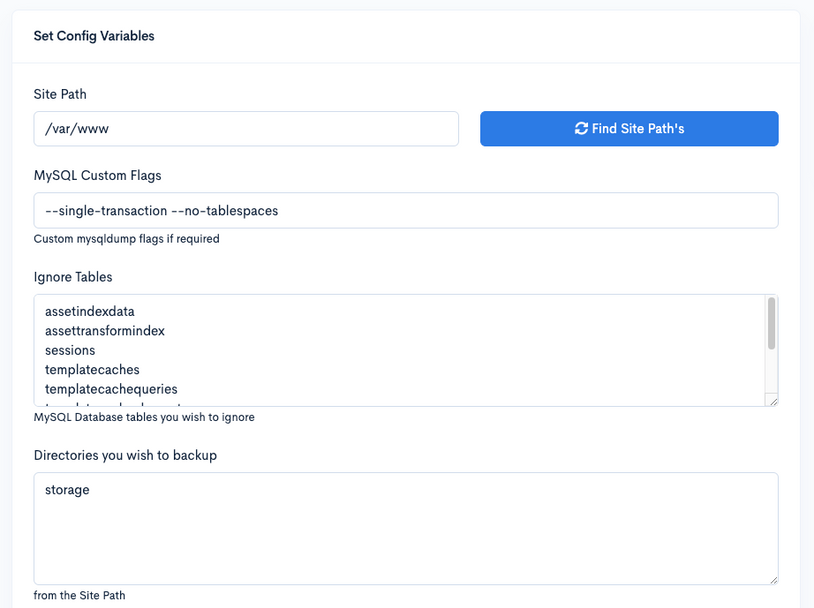
Laravel (MySQL)
Backup a Laravel website, database (MySQL) and optionally the file system.
Learn moreLaravel Forge Whole Server (MySQL)
Backup every laravel site installed on a single forge server
Learn moreCan't find the answer you're looking for? Reach out to our customer support team.
SnapShooter Craft CMS backups will work with any server we can connect to securely via SSH If you can open SSH we can perform a backup safely and securely.
We use SnapShooter on our Craft CMS sites to give us a great deal of control over how backups are handled. Sure, monthly is great - but being able to schedule them to keep 12 monthly, 4 weekly and 7 daily backups is great. SnapShooter is reliable, and is clearly a labour of love for the development team; they're constantly improving it, and are extremely active when it comes to support - which is invaluable for web services.
Watch the way your data flows from source to the storage you decide.
For customers who already have a server and want there Craft data to stay within there own network, only meta sent back to SnapShooter.
Discover perspectives from backup experts around data retention, trends, operations - all to help you determine your best path forward.

Docker is an extremely popular tool in the developer community—according to the StackOverflow 2022 survey, it is the most widely used tool among...

SnapShooter, now part of DigitalOcean, has been at the forefront of simplifying cloud backups for startups and small and medium businesses (SMBs)....

In 2017, Simon Bennett founded SnapShooter—a backup and recovery solutions provider to back up your servers, databases, and applications. The product...