
Backup Management for Docker-based Applications
Docker is an extremely popular tool in the developer community—according to the StackOverflow 2022 survey, it is the most widely used tool among...
Backup MongoDB database on External Storage in just a few Seconds
Backup one server, database, or application for free forever.
Read our Privacy Policy.

The complexity of MongoDB backups is significantly reduced by the plug-and-play backup method by SnapShooter. Choose a retention policy, add an S3 target and let SnapShooter handle the rest. For your MongoDB databases, SnapShooter offers automated backups and uploads your backups to the cloud. With SnapShooter, there is no need for local disc space because backups are streamed directly from your server. Gzip data compression helps you avoid paying storage fees.
Compressed Backups
No local disk space required
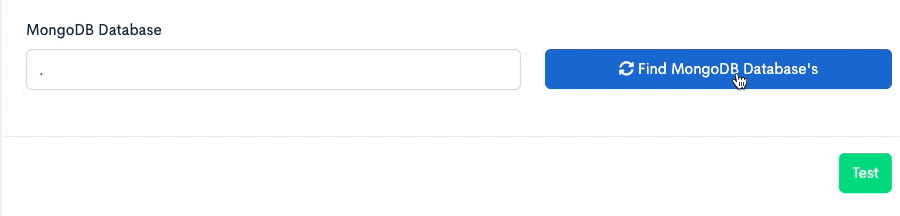
You can use the auto restore button to have the database automatically restored from each backup or receive a simple restore command with each backup.
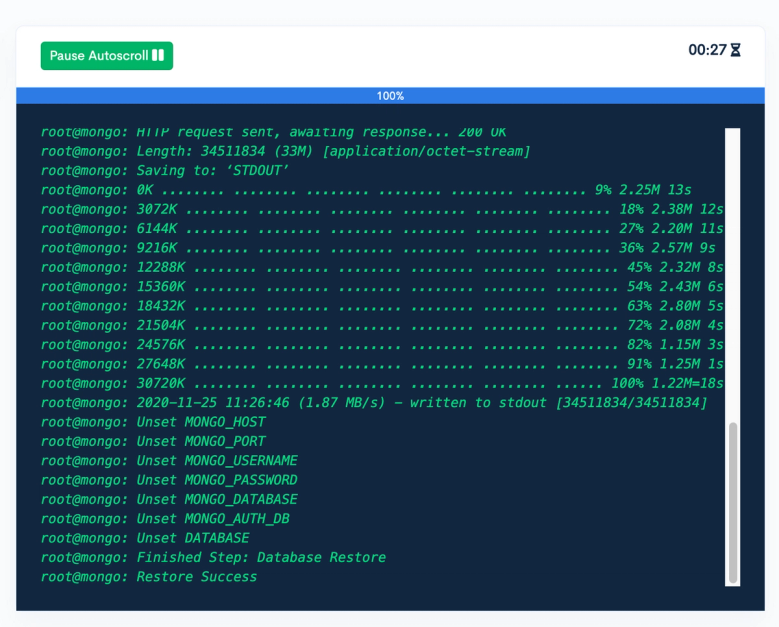
We have lots of solutions for MongoDB Backup Service backups. Learn more about the one that suites your needs
SnapShooter uses the mongodump commands to create, optimize, maintain and restore your MogonDB backups. You must select the database and its location and set the schedule.
The complexity of backing up your DigitalOcean MongoDB significantly reduces by the plug-and-play backup method known as SnapShooter. Simply choose a retention policy, add an S3 target, and let SnapShooter handle the rest. Start backing up by connecting to your Managed database. For a secure connection, we connect using the certificate granted by DigitalOcean.
Automatically Handled DigitalOcean TLS certs
Offsite Backups
Serverless or Server backups offered
SnapShooter assists you in connecting with your Atlas-hosted MongoDB for a secure connection with the help of its plug-and-play backup system.
With the assistance of the SnapShooter backup service, you may connect your MongoDB backups with any cloud services you need. Receive safe, easy automated backups for S3, AWS S3, DigitalOcean Spaces, Wasabi, Backblaze B2, and customizable S3 endpoints.
SnapShooter was created with all the essential features required for reliable database administration. The system is an automated, simple setup and requires unnecessary monitoring. If and when needed, it will always be there if you set it and forget it.
The procedure of backing up and restoring is quick and simple. You can choose the server name, database name, and backup you want to restore. Additionally, you can restore to a different server on your account or to a database that does not yet exist. It makes it incredibly easy to transfer the data from one server to another or to verify prior backups, which is crucial if your primary server is broken or unavailable.
With SnapShooter, automatically set up the installation script with SSH Key, software dependencies, IP address, and SSH port. It then checks the SSH connection to our servers. We also allow users' preferred manual specification of server information in place of using the script.
Can't find the answer you're looking for? Reach out to our customer support team.
SanpShooter uses the mongodump command to create, optimize, maintain and update the backups.
Well, you can use your server for the backup, or you can make use of SnapShooter's serverless network for remote backups.
As we told you that SnapShooter is the best way to backup MongoDB, but it is also fantastic for the following things. PostgreSQL MySQL Server files
Yes, you can organize all of the backups to be quickly accessible.
I’ve been using SnapShooter [since May 2020] to handle database backups, and in that time I came to realize how reliable the service was, not to mention the amazing support that helped me in every step of the way.
Watch the way your data flows from source to the storage you decide.
For customers who already have a server and want there MongoDB data to stay within there own network, only meta sent back to SnapShooter.
For customers who want us to directly access your MongoDB using SnapShooters fleet of global servers.
Discover perspectives from backup experts around data retention, trends, operations - all to help you determine your best path forward.

Docker is an extremely popular tool in the developer community—according to the StackOverflow 2022 survey, it is the most widely used tool among...

SnapShooter, now part of DigitalOcean, has been at the forefront of simplifying cloud backups for startups and small and medium businesses (SMBs)....

In 2017, Simon Bennett founded SnapShooter—a backup and recovery solutions provider to back up your servers, databases, and applications. The product...