
Backup Management for Docker-based Applications
Docker is an extremely popular tool in the developer community—according to the StackOverflow 2022 survey, it is the most widely used tool among...
Use DD to clone your hard drive to external Storage
Backup one server, database, or application for free forever.
Read our Privacy Policy.

Due to being a full device copy, the backup is much faster than a file-based backup. We found that a 25gb DigitalOcean droplet with 15GB used will back up in 9 minutes. Compared to a file backup of the same server taking ~20 minutes. Full dumps will not be space-efficient and can be hard to compress, everything on the device is copied and with compression-only parts of the device can be compressed. A fresh server will be smaller and as the drive is more used it's harder and harder to compress.
Fast Disk Backups
Easy transport of whole servers
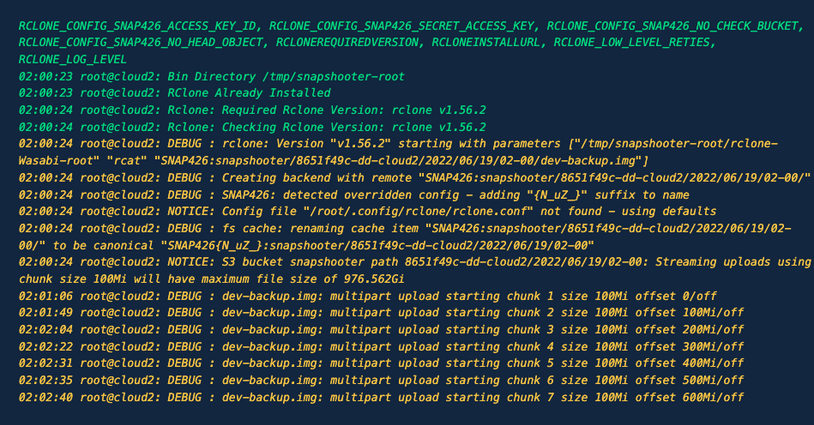
Can't find the answer you're looking for? Reach out to our customer support team.
Warning - this is a live mount and the integrity of the backup will depend on server activity. Due to this reason, this backup is offered in Alpha. Ideally, DD should only be used on a read-only or unmounted drive. dd will copy at the block level of the device so if I file is removed, you could end up with half a file on the device. For some things this would be okay, depending on the use case.
We had an unusual file-storage database requirement and needed a backup solution in place. Snapshooter worked with us on developing a custom solution, and we can perform backup restoration easily from their dashboard. Their expertise allowed them to get this setup directly in our DO server. We are happy with the final product!
Watch the way your data flows from source to the storage you decide.
For customers who already have a server and want there Disk data to stay within there own network, only meta sent back to SnapShooter.
Discover perspectives from backup experts around data retention, trends, operations - all to help you determine your best path forward.

Docker is an extremely popular tool in the developer community—according to the StackOverflow 2022 survey, it is the most widely used tool among...

SnapShooter, now part of DigitalOcean, has been at the forefront of simplifying cloud backups for startups and small and medium businesses (SMBs)....

In 2017, Simon Bennett founded SnapShooter—a backup and recovery solutions provider to back up your servers, databases, and applications. The product...