How to Backup MySQL Database to Google Drive
Introduction
Google Drive is a free cloud storage service that allows users to save and access files online. You can syncs and share all your stored documents to multiple remote devices such as mobiles, tablets, laptops, and PCs.
SnapShooter is a web-based backup service provider that offers an invaluable tool for keeping servers backed up, very easy to get everything set up and running. SnapShooter can backup your MySQL data to keep it safe and secure. It supports many cloud-based storage providers including, AWS S3, DigitalOcean Space, Google Drive, and more.
This post will show you how to backup the MySQL database to Google Drive manually and using SnapShooter.
Backup MySQL Database to Google Drive Manually
In this section, we will show you how to backup the MySQL database to Google Drive using gdrive utility.
Install and Configure Gdrive
You will need to install gdrive on the server from where you want to backup files and directories to Google Drive. Gdrive is a command-line utility used for interacting with Google Drive. With gdrive, you can manage, upload, download, delete and share files on Google Drive via the command line.
First, install the required dependencies with the following command:
apt-get install musl gnupg2 wget -yNext, download the latest version of gdrive from the GitHub using the following command:
wget https://github.com/prasmussen/gdrive/releases/download/2.1.1/gdrive_2.1.1_linux_amd64.tar.gzOnce the download is completed, extract the downloaded file with the following command:
tar -xvzf gdrive_2.1.1_linux_amd64.tar.gzNext, install the gdrive to the system path with the following command:
sudo install gdrive /usr/bin/gdriveNext, you will need to configure gdrive to access Google Drive. You can do it by running the following command:
gdrive aboutYou will get the following URL to authenticate with your Google account:
Authentication neededGo to the following url in your browser:https://accounts.google.com/o/oauth2/auth?access_type=offline&client_id=367116221053-7n0vf5akeru7on6o2fjinrecpdoe99eg.apps.googleusercontent.com&redirect_uri=urn%3Aietf%3Awg%3Aoauth%3A2.0%3Aoob&response_type=code&scope=https%3A%2F%2Fwww.googleapis.com%2Fauth%2Fdrive&state=stateNow, open your web browser and access the above URL. You will get the following page:
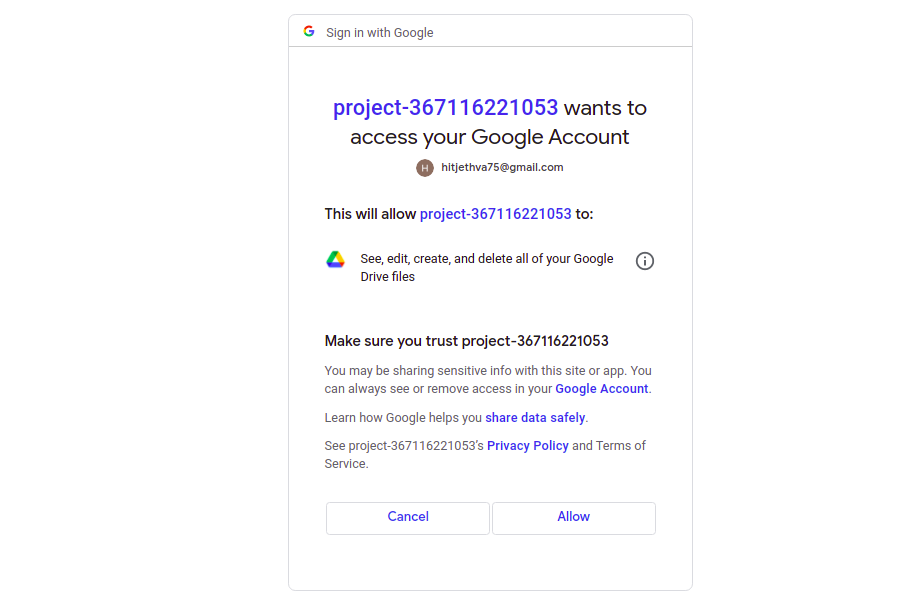
Click on the Allow button. You should see the Authorization Code in the following page:

Copy the authorization code from the above page and paste it into your command-line interface:
Enter verification code: 4/1AX4XfsfdsgdgdstRgB_BJsdgdhdhhDmb0TxwbVwbTM49D8aiaeG4nFlz6ILQgzUO18Once gdrive is connected with your Google Drive, you will get the following output:
User: Hitesh Jethva, hitjethva75@gmail.comUsed: 550.7 KBFree: 16.1 GBTotal: 16.1 GBMax upload size: 5.2 TBYou can verify the gdrive version using the following command:
gdrive versionYou will get the following output:
gdrive: 2.1.1Golang: go1.11.13OS/Arch: linux/amd64Use Gdrive to Backup MySQL Database to Google Drive
At this point, gdrive is configured to manage Google Drive. You can list all available files on your Google Drive using the following command:
gdrive listYou will get the following output:
Id Name Type Size Created1CUc3AmOVY9V4cJkNNE0ZVvdb-JOtZsnJ Article dir 2022-02-08 12:49:10Now, log in to your MySQL server and backup all databases using the following command:
mysqldump -u root -p --all-databases > all_databases.sqlOnce you have a MySQL dump file, run the following command to upload the MySQL dump file to Google Drive:
gdrive upload all_databases.sqlYou will get the following output:
Uploading all_databases.sqlUploaded 1h1A4xdp-bx1Ixsk_Qla0qz_31eLF6nqA at 477.5 KB/s, total 477.5 KBTo verify the uploaded file, run the following command:
gdrive listYou will get the following output:
Id Name Type Size Created1h1A4xdp-bx1Ixsk_Qla0qz_31eLF6nqA all_databases.sql bin 477.5 KB 2022-04-12 14:40:261CUc3AmOVY9V4cJkNNE0ZVvdb-JOtZsnJ Article dir 2022-02-08 12:49:10You can also access your Google Drive via a web browser to see your uploaded backup file as shown below:
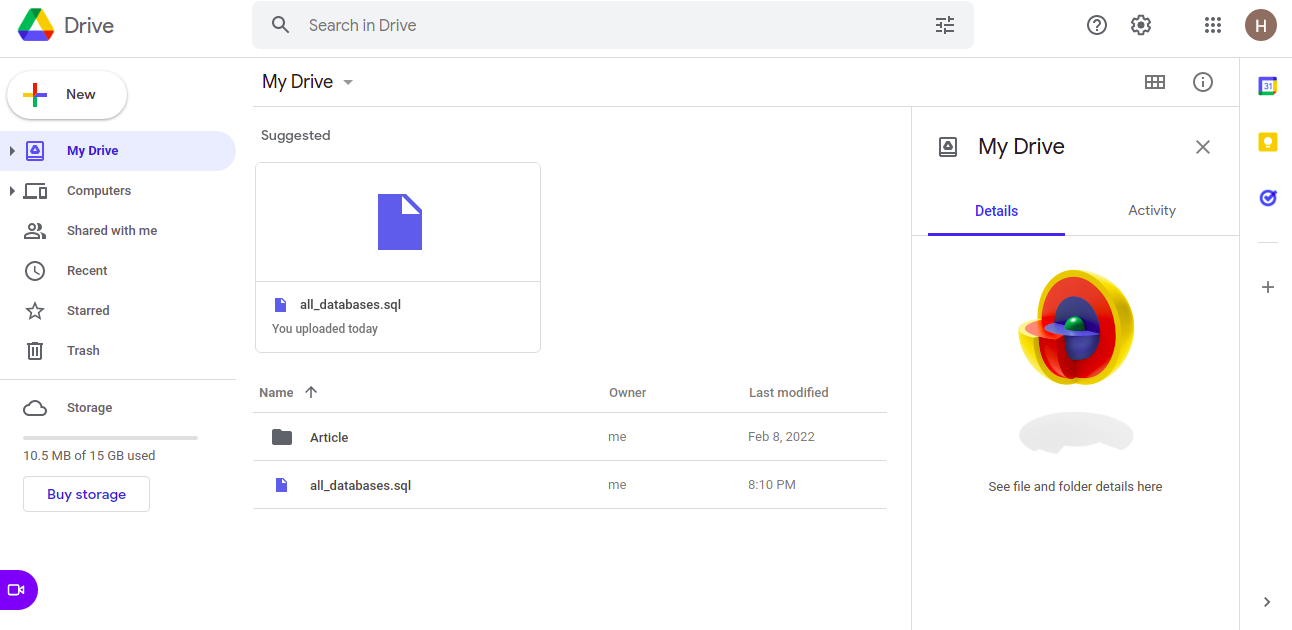
Scheduled MySQL Single Databases Backups SnapShooter
Backup a single MySQL database to your external storage
Learn more about MySQL Single Databases Backups
Get started for freeThank you for helping us improve!

